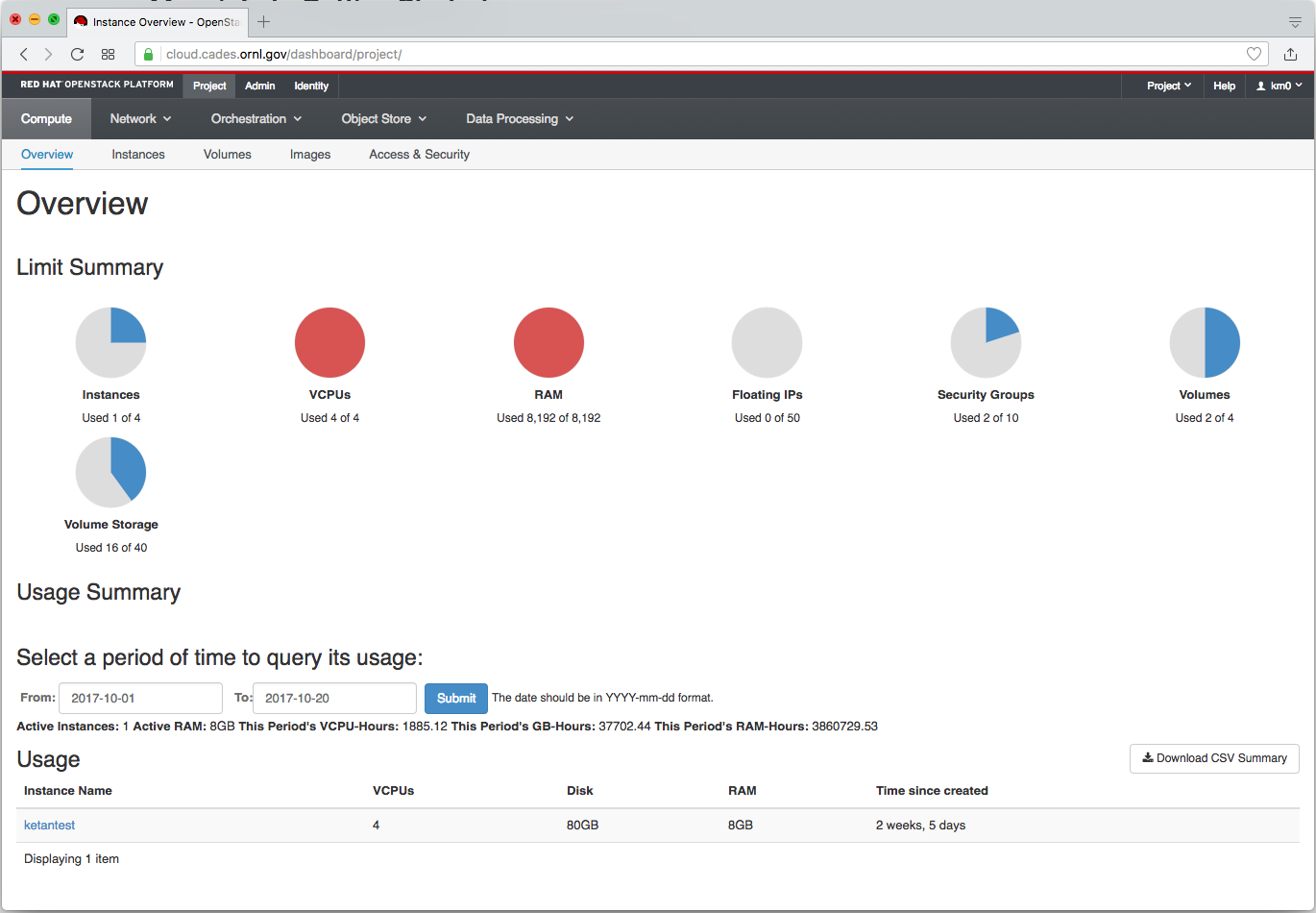Manage Your Birthright Cloud Allocation
Once your request for resources has been approved, you can manage your allocation using OpenStack's web-based Horizon GUI.
- Navigate to the Horizon web interface at https://cloud.cades.ornl.gov/.
- Log in with your UCAMS credentials.
- Domain:
ornl - Username:
UCAMS ID - Password:
UCAMS password
- Domain:
- Select
Projectfrom the top left menu to view available resources.
From here you can easily manage your allocation through a variety of tools that enable you to: