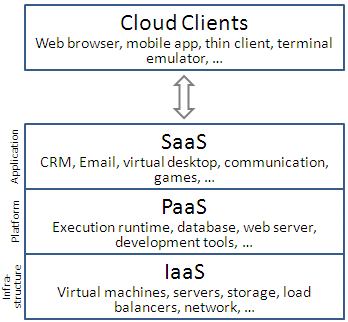CADES Cloud User Guide
CADES (Compute and Data Environment for Science) provides eligible customers with an OpenStack-based cloud computing solution with customizable Virtual Machines (VM). This resource, called "CADES Cloud", enables customers in science and technology directorates to leverage self-service portals to rapidly request VMs for production, testing, and development. This documentation will walk you through how to configure and use your CADES Cloud allocation. The CADES Cloud allocations are intended and configured to be integrated within the ORNL network.
What is cloud computing?
Cloud computing provides an efficient pool of on-demand, self-managed virtual infrastructure, consumed as a service.
As shown in the figure below, classic cloud clients interact with three layers in the cloud environment.
First, the Software as a Service (SaaS) layer that presents software tools and frameworks such as emails, enterprise systems to users. Second, the Platform as a Service (PaaS) that presents the runtime services such as web servers, programming environment etc. to user. Third, the Infrastructure as a Service (IaaS) layer that provides hardware and firmware such as storage, drivers and load balancers to users.
The CADES Cloud allocations provide:
- Self Service – Through the Horizon web interface, users can create, manage, and delete VMs.
- Portable – Operations can be performed using any local ORNL system that provides a Bash terminal and SSH functionality.
- Elasticity – Users can create VMs on demand and delete them when they are no longer desired.
What is OpenStack?
OpenStack is an open-source cloud computing software framework that allows administrators (the CADES team) to create individual "Project" allocations for their customers. The customers/users can then fill these Project allocations with their own VMs without further intervention from CADES administrators—a true self-service implementation.